Substratum Buy Instructions | Paypal, Credit Card & SEPA

You have probably heard of the Substratum cryptocurrency and now want to invest in the project. However, questions can arise. So that you don't make any mistakes in the purchasing process, we have summarized the following article for you. You will learn how to safely buy and then hold Subtstratum.
Substratum foundations
If you believe in the future of Substratum then you probably want to own your own SUB-Coins as these are the fuel for the Substratum network. You can learn more about this in our comprehensive Substratum guide.
Substratum was first launched on the stock exchanges in September 2017 and traded for one cent per coin, rounded up. Since then, the cryptocurrency has been able to multiply its value many times over. In January 2018, Substratum reached its current all-time high of around € 3. Incomprehensible.
The vision of the Substratum project seems big, the company is often referred to as "the new Internet". As with almost all cryptocurrencies, however, we are still at the very beginning. We will find out in the next few months / years what ultimately results from which crypto currency.
Substratum is working on many projects such as CryptoPay, this product should become an online platform and enable users to easily send cryptocurrencies.
The special thing about it, CryptoPay is to introduce both the possibility of crypto currencies and Fiat (euros, dollars, etc.) for transactions. Substratum is to be used as an intermediate currency for the exchange.
Example: Person A pays person B an amount X € in Bitcoin. The amount X € is cached as a SUB. Depending on which type of payment person B accepts, person B can either have the cached SUB paid out in euros or in bitcoin. Person B receives amount X in € or BTC.
What is the potential of Substratum?

Difficult question and the truth is that nobody really knows where a cryptocurrency will be in the future. The fact is, you have to reckon with everyone and that is why you should only invest as much money as you are willing to lose.
The market in which Substratum is located is estimated at several billion euros, so the potential for Substratum is definitely very high and should the project only have a 1% market share, the company will benefit greatly from the money in circulation.
For example, if Substratum takes up even a fraction of the online hosting market, then we expect a strong increase in value as well.
Substratum's CryptoPay product could have the potential to become a kind of PayPal for the crypto world. The value ultimately depends on the acceptance of the crowd.
The BC1 team must honestly say that anyone who claims they know how much a crypto currency will be worth in the future is not speaking the truth. As long as time travel is not possible, no one will be able to say with absolute certainty where a course will be. What we do know, however, is that if Substratum is successful with its mission, the SUB-Coins will be very valuable.
How to Buy Your Own SUB Coins
We are now going to show you two ways in which you can buy your first SUB-Coins and after reading the article you should know which option is right for you.
Option 1 shows you how to buy SUB-Coins with a fiat currency (EUR, USD, etc.) The first step for this is to create an account with Coinbase and a crypto exchange.
Our second option is for those who already own a cryptocurrency and want to exchange it for SUB-Coins. To do this, we'll show you the best place where it works.
Buy Substratum with Fiat (Euro, Dollar, GBP)

This method is for those who want to take their first cryptocurrency position. In the first step we buy one of the five most famous cryptocurrencies. Since you can't buy many cryptocurrencies (such as Substratum) on Coinbase, we have to transfer one of the buyable cryptocurrencies to an exchange and buy Substratum there.
Why not buy directly on the stock exchange? Because you on Platforms cannot trade in euros, but only cryptocurrencies and we do not yet have any other cryptocurrency
This process will take some time, but once everything is done then future purchases will be much easier. It is also still one of the easiest and fastest ways to get to Substratum.
Do you already have cryptos?
Do you already have a Coinbase account or do you have cryptocurrencies on other platforms? Then just scroll past the Coinbase section.
Create a free account with Coinbase

Coinbase details:
- History: Coinbase was founded in 2012 and is the world's most popular cryptocurrency exchange
- investors: Coinbase has strong investors such as venture capital company IVP, the New York Stock Exchange, and more
- Easy: Coinbase is known and loved for its easy to use user interface
- Minimum deposit: You can already invest in cryptocurrencies on Coinbase with amounts from € 6
- Regulated: Coinbase is one of the few cryptocurrency exchanges that is regulated
- Insurance: Client funds are insured and segregated
- Deposit methods: Credit / Debit Card, Wire Transfer and PayPal for US customers
- Tradable cryptocurrencies: Bitcoin, Bitcoin Cash, Ethereum, Ethereum Classic and Litecoin
Further steps
Now the first step is done and we are ready to buy our cryptocurrencies. If you've sniffed something on Coinbase, you may be wondering where can I find the SUB-Coins now? SUB itself is not available to buy directly from Coinbase. To get to SUB, we first need Bitcoin or Ethereum on Coinbase and then send these coins to an exchange to buy them with BTC or ETH SUB.
<<< OPEN AN ACCOUNT ON COINBASE NOW >>>
The fastest way to buy BTC or ETH on Coinbase
- Go to the Buy / Sell page on your account.

- Add a payment method to your Coinbase account.
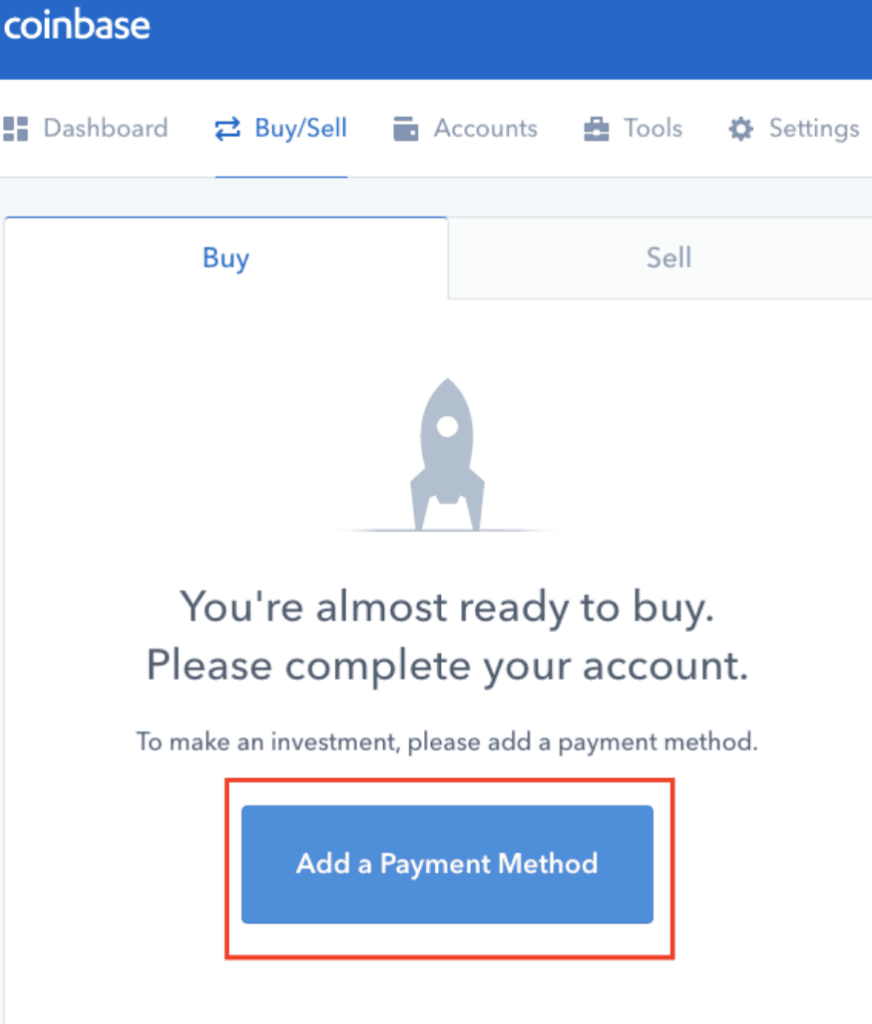
- You can now choose between different payment methods. As a European, you can currently choose between two payment methods: credit card payments or bank transfer. One factor that can be decisive in making a decision is how badly you need your cryptocurrency. A bank transfer has lower deposit fees, but on average it takes between 2 and 5 days for your cryptocurrencies to be credited to your Coinbase account.
- Option 2: You can deposit money with a credit or debit card. You pay a fee of around 3% but receive your coins directly.
Both methods are easy to perform and ensure that your money lands safely in your Coinbase account. After the deposit you will receive an email informing you when your deposit was successful.
- As soon as you have received the confirmation email from Coinbase Inc. and your account has been topped up, you can choose from the listed cryptocurrencies in the "Buy / Sell" section the one that you want most.

- Enter the amount for which you want to buy bitcoins, for example.
- Now select your euro wallet as the payment method, into which you have previously deposited money either by bank transfer or credit card.

- Complete your order by clicking "Buy".

Do you want to buy cryptocurrencies even cheaper on Coinbase?
Then check out ours Coinbase Guide at. Here we show you how you can send your funds to the subsidiary Coinbase Pro with a little more effort. On Coinbase Pro you can save fees on every single purchase, trade or sending of coins.
As soon as your selected cryptocurrency is in your Coinbase wallet, we can move on to the next step. Now we send the cryptocurrencies we just bought to another exchange and exchange them there for Substratum.
Setting up a Substratum Wallet

When it comes to crypto wallets, the choices seem endless. That is why it is all the more important to be careful when choosing the wallet in order to protect yourself from making a wrong decision. We know this can be confusing for beginners, but fear not, we'll show you our favorites in this article. Since Substratum is an ERC-20 token based on the Ethereum blockchain, we recommend using the most popular Ethereum wallet: MyEtherWallet. This wallet is used by ourselves and many other people, is completely free and gives you access to the "private keys".
Enclosed you will find the two reputable sources of information to create and set up your MyEtherWallet.
- The official MyEtherWallet page
- Our comprehensive guide to set up MyEtherWallet
As soon as your MyEtherWallet is ready to use, you should know that your cryptocurrencies can be viewed in the "Information" section. Simply click on "Show all cryptocurrencies" and you will see your SUB-Coins, among other things.

Just scroll down this list until you find SUB and then see your balance.

Keep cryptocurrencies in a safe way
MyEtherWallet is a fantastic way to store your ERC-20 cryptocurrencies. For those looking for an even more secure way to store their funds, you can combine your MyEtherWallet with a hardware wallet.
Why is a hardware wallet so secure? Hardware wallets store your private keys on the device itself. This protects your private key from phishing attempts and keyloggers, as your private key is never exposed to the online world. Keep in mind that there are an increasing number of hackers trying to steal cryptocurrency, and this fact could become even worse as cryptocurrency prices rise. So investing in extra security isn't a bad idea.
Since SUB is an ERC-20 token, as I said, it is compatible with the two most popular hardware wallets on the market. The BC1 team itself uses both Trezor and Ledger and can therefore recommend both products to your readers.
Do you need help choosing the best hardware wallet for you? No problem, just take a look at our detailed comparison article Ledger vs Trezor
Do you need help setting up your hardware wallet? Just take a look at our step-by-step guide.

If you need help setting up the Trezor, please feel free to contact us Guide read.
Creating a Binance Account
Before you can start trading on Binance, you must first create your account. Setting up the account is easier and faster than on Coinbase, as your bank details do not have to be verified.

Binance details:
- Top exchange for altcoins: High trading volume and large selection of altcoins
- Beginner friendly: Simple layout and user interface, ideal for those new to crypto
- Large selection: Provides access to over 100 cryptocurrencies
- Mobile app: Binance offers both Android and iOS applications an
Need more help getting started with Binance? Just read our Binance setup guide.
Open the Binance website and click Register. You will be asked for your email address and a password. You will then receive an email from Binance to confirm your email address. You should then click on the link in the email to complete the activation of your account.
<<< OPEN AN ACCOUNT ON BINANCE NOW >>>

After you have created your account, log in to Binance with the email and password you provided. You are asked to read and accept the safety instructions. Once you have done this click "Next" to continue.
The next screen is where you can set up your two-factor authentication, also known as 2FA. This is an additional level of security that prevents unauthorized access to the account. With 2FA on Binance, you can either use Google's authentication app or use SMS authentication. You can also skip this step, but this option is not recommended.
After you've completed your 2FA, you're ready for the next step. The daily limit on Binance is 2 BTC for withdrawals. However, you can increase this limit by completing the KYC (Know-Your-Customer) documentation.
Cryptocurrencies from Coinbase to Binance

Now we are ready to transfer the cryptocurrencies we just bought to Binance. Regardless of whether you have cryptocurrencies on Coinbase or in another wallet, the ability to send your crypto to another wallet should be roughly the same on every platform.
Transmission
- Sign into your Binance account.
- Select "Credit" and click on "Deposit" for the crypto currency that you want to deposit from Coinbase (or other exchange).


- Make sure you choose Ethereum, for example, if you have Ethereum on Coinbase. If you send the wrong cryptocurrency to the wrong wallet, you can lose your money.
- You will now see your deposit address for Binance. Copy this address.
Coinbase
- Now log into Coinbase and go to the "Accounts" tab.
- Click the "Send" button for the cryptocurrency you want to send.

- Paste your Binance deposit address into the "Recipient" address field and enter the amount you wish to withdraw.
- Click Next and complete the transaction. Your cryptocurrency (e.g. Ethereum) should appear in your Binance account shortly.

Coinbase Pro
If you store your cryptocurrencies on Coinbase Pro, you must first copy the wallet address to Binance. Then go to the "Credit" field and select the cryptocurrency that you want to transfer. Make sure you copied the address correctly, then visit the Coinbase Pro websiteso that you can start the transaction.
Now select the "Withdrawal" option on the left side of the screen. Once you have done this, a popup will appear with a drop down menu. Select the cryptocurrency you want to move to Binance.

Here you enter the wallet address and the amount you want to transfer. When you are happy with the cryptocurrency you have chosen and the amount you entered, click the "Submit" button below and your transaction will begin.
Exchange Ethereum, Bitcoin, etc. for Substratum

The setup from just now was a one-time task and is now finally over. You should now have Bitcoin, Ethereum, etc. in your Binance account. Now is the time to get your SUB Coins.
- Navigate to the Binance homepage and select "BTC Market" if you have Bitcoin on Binance or "ETH Market" if you have Ethereum. Now look for SUB in the search bar and click on the SUB / BTC or SUB / ETH market.

- The trading screen may look tricky at first, but don't let that put you off, we'll show you exactly what to do. Simply select the "Market" tab (so you can buy at market price). Enter the amount you want to invest in Substratum. You can also use the percentage fields to use a certain percentage of your balance on Binance.

- Once you have clicked on "Buy", your trade will be processed and your SUB-Coins will appear in your Binance account.
<<< OPEN AN ACCOUNT ON BINANCE NOW >>>
Send the substratum to the MyEtherWallet
We have our SUB-Coins on Binance and our MyEtherWallet is ready to be received. In general, we always recommend moving cryptocurrencies from the online exchange to a private wallet, especially for larger amounts or for longer holding. The reason for this is that exchanges are tempting targets for hackers and we want to avoid any risk.
Instructions
- Go to the Ethereum wallet and copy your public address.
- Sign in to Binance.
- Navigate to "Balances" and click the "Withdrawals" button.

- Select Substratum from the drop-down list, paste your Ethereum public wallet address here and enter the amount you want to withdraw.

- Click "Send" and your SUB-Coins will be sent to your MyEtherWallet.
Conclusion to buy Substratum
Now you know our favorite way to buy Substratum. It is entirely up to you which method you use. The BC1 team is very excited about the Substratum project, whether and how it will affect the crypto market. We are also particularly interested in how and whether CryptoPay will support the introduction of cryptocurrencies at merchants.
We hope we have been able to help you a little with this guide, best regards from the Bitcoin News team.

